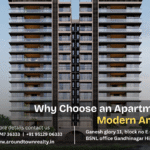Buying property in Gujarat? Your first safety check should always be verifying how to check RERA registration status in Gujarat. With over 72% of homebuyers unaware that many ongoing projects aren’t RERA-compliant (Gujarat RERA Authority, 2023), this crucial step separates secure investments from potential disasters.
Why RERA Verification is Non-Negotiable
The Real Estate (Regulation and Development) Act, 2016 mandates that all commercial and residential projects (with few exceptions) must register with Gujarat RERA. Here’s what proper verification protects you from:
✔ Fraudulent projects (27% of complaints in 2023 involved fake registrations)
✔ Endless construction delays (RERA projects have 89% better on-time delivery)
✔ Hidden charges (All costs must be declared upfront under RERA)
✔ Legal limbo (Unauthorized projects risk demolition)
Real Case Study: The Ahmedabad “Heaven Greens” scam (2022) where 47 buyers lost ₹18 crore to an unregistered project selling fake RERA numbers.
Step-by-Step: How to Check RERA Gujarat Status

1. Access the Official Gujarat RERA Portal
Only trust the government-approved website:
🔗 https://gujrera.gujarat.gov.in
Mobile Users Tip: The portal is mobile-friendly but desktop gives better search functionality.
2. Navigate to ‘Registered Projects’ Section
- Click “Public Search” → “Project Registration”
- You’ll see multiple search filters:
| Search Option | When to Use | Example |
| By RERA Number | If builder shared GRERA number | GRERA/PJ/10245/2021 |
| By Project Name | For specific projects | “Riverfront Towers” |
| By Promoter Name | To check builder’s all projects | “Shapoorji Pallonji” |
| By District | Area-specific searches | “Ahmedabad” |
Pro Tip: Bookmark your project page for monthly monitoring.
3. Decoding the Registration Certificate
A valid RERA registration shows:
✅ Unique GRERA number (Format: GRERA/PJ/XXXXX/YYYY)
✅ Valid through date (Should cover possession promise)
✅ Project phase details (Many scams register only Phase 1)
✅ Approved building plans (Match with what’s marketed)
✅ Quarterly construction updates (Check last update date)
Red Flag Alert: If the “Status” column shows “Revoked” or “Lapsed”.
Advanced Verification Techniques
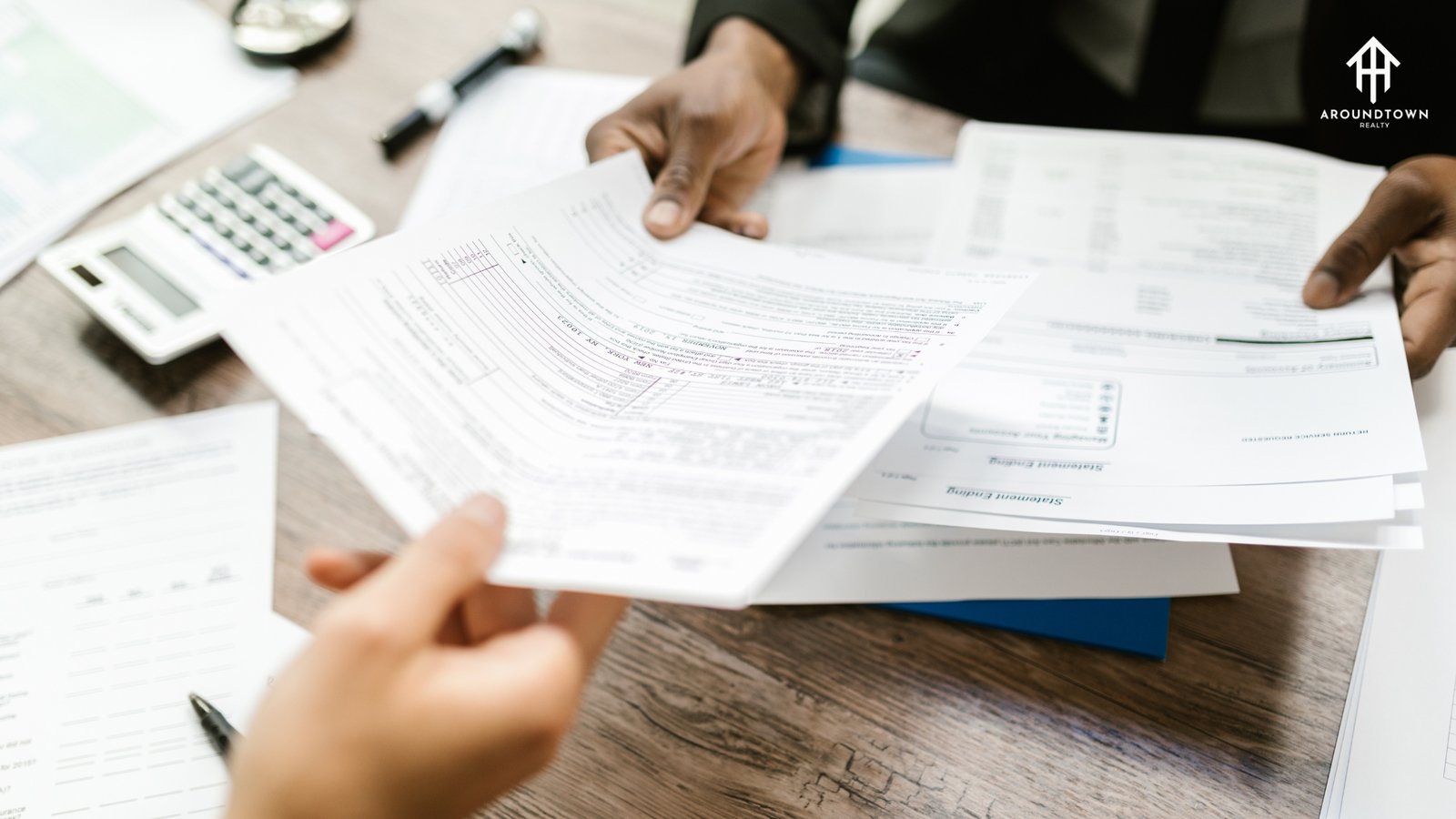
Cross-Check with Physical Documents
- Builder’s RERA Certificate – Must match portal details
- Approved Layout Plan – Verify with local municipal office
- Construction Milestones – Compare with RERA-mandated timelines
On-Site Verification Checklist
- Look for RERA display board at construction site (mandatory)
- Confirm RERA number matches portal records
- Check if sales office shows the registration certificate
What If the Project Isn’t Registered?
Immediate Actions:
- Walk Away – No matter how attractive the offer
- Report to GRERA – File complaint at https://gujrera.gujarat.gov.in/grievance
- Alert Local Media – Many scam projects get exposed this way
Legal Recourse Options
- Section 18 – Claim refund + interest for false promises
- Section 12 – Force builder to deposit 70% funds in separate account
Deep Dive: Understanding Gujarat RERA Project Registration Numbers

Every legitimate project has a unique GRERA number that reveals key information. Let’s break down GRERA/PJ/10245/2021:
- GRERA: Gujarat RERA identifier
- PJ: Project classification (PJ=Residential, CP=Commercial)
- 10245: Sequential application number
- 2021: Year of registration
Why this matters: Fraudsters often use incorrect formats like “GujRERA2021/45”. Verify the exact format matches the portal.
Comprehensive List of Documents to Cross-Verify
When checking RERA status, demand these documents from builders:
- Builder’s Original Registration Certificate
- Should show the same GRERA number as portal
- Must bear holographic seal
- Quarterly Progress Reports
- Check if updates match actual construction
- Missing reports = potential trouble
- Approved Building Plans
- Compare with marketing brochures
- 23% of complaints involve plan deviations
- Bank Account Details
- RERA mandates 70% funds in separate account
- Verify account statements
How to Verify Promoter Credentials
Beyond project registration, investigate the builder’s:
Financial Health Indicators
- Credit Rating (Check CIBIL/CRISIL reports)
- Pending Litigations (Search district court website)
- Previous Project Delivery History (Visit completed sites)
RERA Complaint History
- Visit Gujarat RERA’s “Orders & Judgments” section
- Search promoter name
- Check:
- Number of complaints
- Nature of disputes
- Penalties imposed
Red Flag: Builders with >3 unresolved complaints per project.
The Hidden Power of RERA’s Quarterly Updates
Most buyers ignore the “Project Updates” section, missing critical insights:
- Construction Progress
- Percentage completion vs promised timeline
- Photos of actual site status
- Financial Disclosures
- Amount withdrawn from project account
- Expenditure breakdown
- Revised Timelines
- Any extensions taken
- Revised possession dates
Pro Tip: Set Google Alerts for your project’s GRERA number to track updates.
New Verification Features
Gujarat RERA recently introduced:
- Blockchain Verification
- Tamper-proof digital certificates
- QR codes linking to immutable records
- AI-Powered Discrepancy Detection
- Auto-flags projects with:
- Slow progress
- Financial irregularities
- Plan deviations
- Auto-flags projects with:
- Whistleblower Portal
- Anonymous reporting of violations
- 74% faster resolution than complaints
NRI-Specific Verification Steps
NRIs face additional risks. Follow this checklist:
- POA Registration
- Ensure Power of Attorney is RERA-notified
- Verify agent’s credentials
- FCNR Compliance
- Check if project has RBI approval for foreign funds
- Verify repatriation clauses
- Tax Documentation
- Confirm TDS deductions
- Validate Form 15CB/15CA filings
Automated Monitoring Tools
Set up these free systems:
- RERA Tracker Bots
- Telegram bots alerting about:
- New project updates
- Complaint resolutions
- Regulatory changes
- Telegram bots alerting about:
- Google Scholar Alerts
- Track court judgments involving your builder
- MCA21 Portal
- Monitor builder company’s financial filings
When Builders Play the “Under Registration” Game

A common scam involves:
- Registering only Phase 1 (20% units)
- Selling Phase 2/3 as “coming soon”
- Disappearing after Phase 1 completion
Defense Strategy:
- Insist on seeing phase-wise registration
- Verify each phase has separate:
- Bank accounts
- Completion timelines
- Approval documents
The Escrow Account Verification Process
RERA mandates 70% funds be held in escrow. Verify:
- Bank Name & Branch (Must match RERA filing)
- Quarterly Withdrawal Certificates
- Auditor Attestations
Warning Sign: More than 30% withdrawals before 60% completion.
Updates in Gujarat RERA
- QR Code Certificates – New anti-fraud measure
- Mandatory Video Updates – For all projects >50 units
- Stricter Penalties – Up to ₹5 crore or 3-year imprisonment
- Fast-Track Disposal – Complaints resolved in 60 days
YOU MIGHT ALSO VISIT HERE: What is RERA & Why It Matters in Ahmedabad Real Estate
Conclusion
Ensuring that your property is RERA-registered in Gujarat is a fundamental step in making a safe and informed real estate investment. By following the simple steps outlined above, you can verify a project’s RERA status and avoid fraudulent or unregulated developments. Always choose RERA-registered projects to safeguard your rights as a homebuyer.
Looking for more real estate tips? Check out Around Town Realty for expert guidance!
FAQs
1. How long does RERA registration take in Gujarat?
Typically 30 working days from complete application submission.
2. Can builders sell without RERA registration?
Only for:
- Projects <500 sq.m or 8 units
- Renovation projects (no new construction)
3. What’s the penalty for fake RERA numbers?
Up to 10% of project cost + 3-year imprisonment under Section 61.
4. How often should I recheck RERA status?
Monthly during construction, especially before making payments.
5. Do NRIs need different verification?
Same process, but ensure Power of Attorney is RERA-registered.