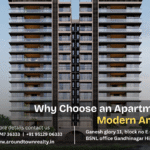The concept of a home office has dramatically evolved since remote work became the new normal. In today’s professional landscape, your Zoom background is your first impression. Whether you’re leading meetings, pitching ideas, taking interviews, or recording content, your home office has to do more than just function—it needs to look camera-ready.
This blog explores everything you need to know about designing a home office that looks great on Zoom calls, without needing a massive budget or extra room. From lighting and layout to furniture and digital aesthetics, we’ll help you build a space that reflects credibility, personality, and style.
1. Why Your Zoom Background Matters More Than Ever
Your on-screen presence speaks volumes about your professionalism and attention to detail. A cluttered or poorly lit background can distract viewers or create a negative impression—no matter how good your ideas are.
A good Zoom-friendly home office:
- Boosts confidence during meetings
- Projects a polished, trustworthy image
- Minimizes distractions for others on the call
- Enhances your personal brand
In an era where online meetings often replace in-person interactions, your background becomes your handshake.
2. Choose the Right Spot in Your Home
You don’t need an entire room—a quiet, well-lit corner will do. But it must balance privacy, noise control, and lighting.
Ideal locations:
- A bedroom corner with a window
- Underutilized hallway nook
- Dining room wall with minimal foot traffic
- Walk-in wardrobe area converted into a pod-style office
Avoid spots near high-traffic zones like the kitchen or living room unless they can be sectioned off with partitions.
3. Natural Light Is Your Best Friend
Lighting is the #1 factor for looking good on camera. Natural daylight enhances skin tones, reduces grainy visuals, and adds warmth to your frame.
Tips:
- Set up facing a window (not behind one) for the best results.
- If natural light is insufficient, use a ring light or adjustable LED lamp placed at eye level.
- Choose bulbs with 5000K–6500K color temperature for daylight-like effects.
Avoid overhead lighting alone—it casts shadows that highlight under-eye bags or wrinkles.
4. Background Wall: Keep It Minimal but Stylish
Your wall sets the tone. A clean, composed background adds credibility and calmness.
Design suggestions:
- Solid light-colored walls (white, beige, soft grey, or pastels)
- A gallery wall with neat art frames or book covers
- Textured backdrops like wooden panels, brick cladding, or fabric wallpaper
- Plants, lamps, or simple shelves as neutral visual anchors
Pro Tip: Avoid busy wallpaper, reflective surfaces, or distracting posters. If you must use a Zoom virtual background, keep it consistent with your personal brand.
READ THIS FOR MORE, How to Create a Minimalist Home Interior
5. Choose a Desk and Chair That Look Good on Camera
Beyond function, your furniture should look balanced and professional on-screen.
Recommended:
- A wooden or matte-finish desk in walnut, oak, or white
- Ergonomic chair in neutral tones (black, grey, olive, or tan)
- Hide visible clutter with cable trays or drawer organizers
If your workspace doubles up as a dining or dressing area, use foldable furniture or backdrop screens to switch to “Zoom mode” easily.
6. Styling Tips for Zoom-Worthy Aesthetics
Subtle styling makes you look composed and in control—even if you’re presenting from a corner of your 2BHK.
Add:
- A potted plant (snake plant, peace lily, pothos)
- A sculptural table lamp or side light
- A motivational quote frame
- A minimal floating shelf with books or decor
Match accessories to your personality—this is your chance to make a statement without saying a word.
7. Noise Reduction & Tech Tips
Even the most beautiful workspace won’t help if there’s noise in the background.
Pro gear and setups:
- Use noise-cancelling microphones or earphones
- Invest in acoustic panels if the room echoes
- Place a rug or curtain nearby to absorb sound
- Use laptop risers to elevate your webcam to eye level
Zoom fatigue is real—ergonomics + sound quality make a big difference in energy and professionalism.
8. Green Screens & Zoom Background Alternatives
Not everyone can dedicate a permanent background. For renters or shared homes, green screens or roll-down backdrops are great hacks.
Quick fixes:
- Portable pop-up green screens
- Canvas roller backdrops mounted behind your desk
- Use Zoom’s blur background feature for on-the-go meetings
But remember: natural setups are always better than artificial ones. Choose Zoom filters only when you’re out of time or space.
9. Bonus: On-Camera Dressing Tips for Home Meetings
You are part of your Zoom frame, too! Looking good on camera means dressing in camera-friendly fabrics and colors.
Best picks:
- Solid colors (navy, teal, blush, or mustard)
- Avoid heavy patterns or stripes (they pixelate easily)
- Wear fabrics that don’t crinkle or shine
- Keep accessories minimal but intentional
Conclusion: Design for Comfort, Look for Confidence
A Zoom-ready home office isn’t about splurging on furniture or hiring a designer—it’s about intentional, thoughtful design choices that enhance focus and appearance. When you design your home workspace with Zoom in mind, you’re designing it for real-world presence in a digital-first era.
Whether you’re a freelancer, entrepreneur, teacher, or team leader—your workspace should reflect your values, energy, and ambitions.
Looking to Buy a Home With Zoom-Worthy Spaces?
At AroundTown Realty, we help you find homes that match your hybrid lifestyle—from compact 1BHKs with smart corners to luxury apartments with dedicated office rooms.
Explore properties in Ahmedabad designed with work-from-home needs in mind.
Get in touch with our team to schedule a personalized walkthrough today!
FAQs: Home Offices Designed for Zoom
Q1. What colors work best for Zoom call backgrounds?
Light neutrals like soft white, cream, pastel blue, or greys are best—they reflect light well and aren’t distracting.
Q2. Can I turn my bedroom into a Zoom-ready office space?
Yes. Just make sure the bed is out of frame or neatly styled. Use screens or curtains to partition the space if needed.
Q3. What’s the minimum space required for a Zoom-friendly setup?
As little as 4 feet by 3 feet can work if styled well. Lighting and backdrop matter more than space.
Q4. Should I use a green screen or real background?
A real, styled background always looks more authentic. Use green screens only as a last resort.
Q5. What kind of lighting is best for Zoom calls?
Natural lighting is ideal. If unavailable, use a ring light or LED light with a daylight tone (around 5500K).