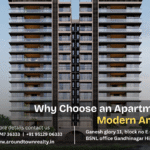Planning your dream home is one of the most exciting, yet overwhelming, tasks in life. From selecting the perfect color palette to organizing your furniture layout, there’s a lot to think about. However, with the help of modern technology, specifically Pinterest, the process has become far more accessible and fun. Pinterest allows you to curate visual inspiration, find the latest trends, and even discover timeless ideas that you can incorporate into your future home. In this detailed guide, we’ll explore how to use Pinterest boards to plan your dream home.
Why Pinterest Is Perfect for Planning Your Dream Home
Pinterest is a visual discovery platform that allows users to collect and organize images, called “pins,” into boards for easy access and inspiration. For home planning, Pinterest acts as a virtual mood board where you can collect and categorize all the ideas and inspirations that resonate with your vision.
Here’s why Pinterest is ideal for home planning:
- Endless Inspiration: Pinterest is home to millions of home design ideas, from contemporary minimalist homes to cozy cottage-style rooms. No matter your taste, there’s something for everyone.
- Easy Organization: Boards allow you to organize different design elements, making it easier to compare and contrast ideas.
- Practical Features: Pinterest enables you to zoom in on details, access links for tutorials or products, and even get price comparisons.
- Collaborative: You can collaborate with your spouse, family members, or interior designers by sharing boards, making the planning process easier and more cohesive.
Step 1: Create Dedicated Pinterest Boards for Different Areas of Your Home
When it comes to planning your dream home, it’s essential to break down the process into manageable sections. Create boards for each area of your home to maintain a clear and organized approach. Here are some boards you might want to create:
- Living Room Ideas: From the layout to the furniture choices, create a board focused on the living room style. Pin ideas for furniture arrangements, color schemes, lighting options, and even accent pieces like artwork or rugs.
- Kitchen Design: Organize a board with ideas for kitchen layouts, cabinet designs, countertop materials, and appliance choices. You can even add storage hacks and smart kitchen gadgets that will make your cooking space more functional and stylish.
- Bedroom Ideas: Create a relaxing sanctuary with pins for bedroom furniture, bed linens, color schemes, and lighting designs. Include ideas for nightstands, wardrobes, headboards, and wall decor.
- Bathroom Inspiration: Pin sleek bathroom designs, including shower setups, tile patterns, bathtub styles, and vanity options. Don’t forget to pin ideas for storage solutions and luxury bathroom accessories.
- Outdoor Spaces: If you plan on creating an outdoor living area, include pins for garden ideas, patio furniture, landscaping designs, and outdoor lighting.
- Home Office: With more people working from home, create a board for your ideal home office setup. Pin ergonomic furniture, storage options, and design ideas that promote focus and productivity.
Step 2: Pin All the Ideas That Inspire You (Don’t Overthink It)
When it comes to pinning, don’t be afraid to pin everything that inspires you. In the early stages of your planning, it’s all about gathering as many ideas as possible. Your Pinterest boards don’t have to be perfect—simply pin everything that catches your eye, from the color palette to unique furniture designs and decorative accents.
Here are some tips for pinning:
- Use Pinterest’s search feature: Type in keywords like “modern kitchen designs” or “boho living room ideas” to find relevant pins that fit your aesthetic.
- Save from websites and blogs: Pinterest lets you save images from other websites. If you come across a blog or shop that inspires you, save the images directly to your boards.
- Explore related pins: After pinning something you like, Pinterest will recommend similar pins. This helps you broaden your design options.
Step 3: Categorize and Organize Your Boards
Once you’ve started pinning, you may end up with hundreds of pins on each board. To avoid feeling overwhelmed, it’s time to organize your pins into more specific subcategories within your boards. Here’s how you can categorize your pins:
- Color Schemes: Create a sub-board for color inspirations like neutral tones, bold shades, or specific color palettes.
- Materials and Textures: If you’re drawn to specific materials (e.g., marble countertops, wood flooring, velvet furniture), create a separate board to store these ideas.
- Furniture and Layouts: This is where you can organize your pins into specific categories such as seating arrangements, modular furniture, or furniture styles (mid-century modern, Scandinavian, etc.).
- Decor and Accents: Store ideas for wall art, lighting, textiles, and other finishing touches that will complete the overall look of your rooms.
- Storage Solutions: If maximizing storage space is a priority for you, create a board dedicated solely to creative storage solutions.
Step 4: Identify Your Personal Style and Set Clear Priorities
As you continue pinning and organizing, you’ll start to see patterns in the designs you’re drawn to. Pay attention to these patterns to help you define your unique style. Are you attracted to minimalist designs with neutral tones, or do you prefer a more vibrant, eclectic aesthetic? Identifying your personal style is essential in creating a cohesive look for your home.
Some popular styles to explore on Pinterest include:
- Minimalist
- Industrial
- Mid-Century Modern
- Bohemian
- Farmhouse
- Coastal
- Scandinavian
Once you’ve narrowed down your style, set clear priorities for each room. This might include:
- Budget constraints: Pin budget-friendly options for flooring, fixtures, and furniture.
- Space requirements: Prioritize items that maximize space efficiency, such as multifunctional furniture or creative storage solutions.
- Functionality: Decide what your space needs most—whether it’s better lighting, more seating, or additional storage.
Step 5: Create a Vision Board for the Whole Home
Now that you have individual boards for each room and a clear understanding of your design style, create an overall vision board. This board should include a collection of your favorite ideas from all the previous boards that represent the full vision for your home. Pin everything that gives you a sense of how the spaces will come together in a harmonious way.
This board serves as a visual representation of your dream home and can help guide your decisions moving forward, whether you’re buying furniture or selecting the final finishes.
READ THIS FOR MORE, Best Interior Designers in Ahmedabad for Luxury Homes
Step 6: Take Action and Bring Your Vision to Life
Now comes the exciting part: putting your plans into action. Start taking steps toward achieving the vision you’ve created on Pinterest. Here’s how to proceed:
- Create a budget: Based on your pins, set a realistic budget for each room or area of your home.
- Visit showrooms: Check out showrooms for inspiration and see materials and furniture in person.
- Hire professionals: If you’re planning renovations, consider hiring interior designers, contractors, or architects to help you execute your vision.
- Track your progress: Keep your Pinterest boards updated as you make progress on your home. Pin any new ideas or materials that fit into the evolving design.
Conclusion: Why Choose Around Town Realty for Your Home Buying Journey
When planning your dream home, whether you’re buying a property from scratch or renovating an existing one, Around Town Realty can be a trusted partner in your journey. With in-depth knowledge of the Ahmedabad real estate market, ATR helps you find the perfect property that matches your vision.
At ATR, we go beyond the transaction—we guide you through the entire process, from property search to final closing. If you’re looking to buy in Ahmedabad, reach out to our expert team today to help bring your Pinterest dreams to life.
FAQs: Using Pinterest Boards to Plan Your Dream Home
- How do I start using Pinterest to plan my dream home?
To get started, create a Pinterest account and set up boards for different areas of your home (living room, kitchen, bedroom, etc.). Pin any images, designs, or ideas that inspire you, and organize them into categories as you go. You can also search for home design ideas and save pins directly to your boards. - Can I use Pinterest for a renovation project?
Absolutely! Pinterest is a great tool for both new home builds and renovations. Whether you’re remodeling a kitchen or updating your living room, Pinterest provides tons of ideas for layout changes, color schemes, and materials that will help you transform your space. Use Pinterest to collect inspiration for both large and small updates. - How do I stay within budget when using Pinterest to plan my home?
While Pinterest can inspire you with endless design ideas, it’s important to set a realistic budget before you start shopping for items. Pin budget-friendly options or look for DIY alternatives for expensive items. You can even create a separate board to track cost-effective solutions like affordable furniture, paint alternatives, and customized décor to stay within your budget. - How do I ensure my Pinterest ideas translate well into my actual home?
Not all Pinterest designs will work perfectly in your home due to factors like space, lighting, and layout. To make sure your ideas translate well, consider the scale of furniture, color compatibility, and available space in each room. If necessary, consult a professional interior designer to help refine your Pinterest plans into real-life solutions. - Can Around Town Realty help me find a home that fits my Pinterest dream board?
Yes, Around Town Realty can help you find properties that align with your vision. Whether you’re looking for a modern apartment, a cozy house with a rustic feel, or a spacious family home, ATR can assist you in finding a property that reflects the style you’ve curated on Pinterest. Our team has an in-depth knowledge of the Ahmedabad real estate market and can guide you through every step of the buying process.